
Information for Presenters
Information for Oral Presenters (General Presentations)
1. Lecturer/Presenter Registration (Presentation Data Submission)
Please complete your data submission at least one hour before the start of the session. If you will be presenting on Sunday, November 9, please submit your presentation data by the deadline on Saturday, November 8.
- * Lead presenters of general presentations (including English sessions) are required to register in
the “Early Registration“ category. Please complete your payment (including receipt by us) by noon on
Friday, September 12.
If the presenter is from another field, please pay the participation fee (16,000 yen) when registering on the day of the congress.
<Lecturer /Presenter registration (presentation data submission)>
| Date | Time Zone | Place |
|---|---|---|
| November 7 (Fri.) | 9:00-15:00 | 3F Main Hall Lobby, Hall Building, Sunport Hall Takamatsu |
| November 8 (Sat.)* | 8:00-15:00 |
- * Those who will be presenting on Sunday, November 9 should also submit their data by the deadline on Saturday, November 8.
2. Presentation Environment and Procedures
- Presentation equipment will be limited to a computer (single-screen projection). You cannot bring in your own PC. The projector’s resolution is Full HD (1920 x 1080 pixels). Please note that if the resolution of your slides is higher than this, they may be cut off at the edges of the screen.
- The computer to be prepared by the congress organizer will have Windows 11 OS and Office PowerPoint 2019 presentation software installed. Please be sure to use Microsoft PowerPoint 2019 for Windows to create slides. Macintosh computers are not available. Please note that presenter tools will not be available.
- Only fonts that come standard with Windows—e.g. “MS/MSP Gothic,” “MS/MSP Mincho,” “Times New Roman,” and
“Century”—can be used.
If you use fonts other than these, you may experience problems such as misalignment of characters or paragraphs, garbled characters, or characters not being displayed. - Please save the PowerPoint slide file you have created on a USB memory stick and bring it with you.
Please be sure to perform a virus check on the USB memory stick and the presenter’s file.
Also, please make sure in advance that the saved file can be displayed on a computer other than the one on which it was created. - Please name your PowerPoint file as follows: “Presentation number-Name-Affiliation”.
Example: 01-Taro Yamada-XX University - Presentation data will be copied to a computer at the venue, and will be deleted responsibly after the congress ends.
- ※Please refrain from bringing your own PC or using videos.
3. How to Give an Oral Presentation (General Presentation)
Presentation time
English session: Presentation - 7 minutes, Q&A - 3 minutes
* A signal will be given one minute before the end and also at the end of your presentation time. Presenters
are requested to be punctual.
- 1) Presenters should complete lecturer/presenter registration (presentation data submission) at least one hour before the start of the session, and be seated in the next presenter’s seat 10 minutes before the start of the session.
- 2) Presenters will be responsible for forwarding the presentation data on the screen. A monitor, keyboard, and mouse will be prepared on the podium, so please operate the screen while checking the PC monitor on the podium. A laser pointer will also be available on the podium for your use.
4. Presentation Data Format and Preparation Method
Before the congress (for on-demand distribution)
* Only presenters of general presentations (including English sessions) are required to submit their presentation data prior to the congress.
1) What to submit
PDF data * Unlike the previous congress,
presenters are asked to submit PDF slides instead of videos with audio.
* For instructions on how to convert PowerPoint to PDF, please refer to “Procedure for Creating
Presentation
Slide Data for On-Demand Use.”
2) How to submit
Please submit your PDF data via the URL provided in the email (scheduled for early August) sent by the Presentation Secretariat to presenters who have completed early registration.
3) Submission deadline
Friday, September 26 at noon
4) Creation guidelines
- Please create your presentation slides in widescreen (16:9) PowerPoint format.
- Please use standard fonts for your OS.
[English]
Times New Roman, Arial, Arial Black, Arial Narrow, Century, Century Gothic, Courier, Courier New, Georgia
* Please note that when using the Osaka font on a Mac, characters may be misaligned or garbled. - Please refer to the URL below for the procedure for creating presentation slide data for on-demand
use.
https://www2.mas-sys.com/jotc59/PreparationMethods/Guidelines_for_Creating_an_Oral_presentation_data.pdf
* Please submit PDF data only for slides that you plan to present at the congress. Please note that we cannot accept any changes to the PDF data after the submission deadline.
5) Declaration of conflicts of interest
On the day
1) What to submit (bring)
Presentation data (PowerPoint)
- Presentation time: General presentation - 7 minutes
- File format: PowerPoint
- Slides: No number specified
- Presentation PC: Windows
- * Please operate the computer yourself during your presentation.
- * Registered content (abstract) cannot be modified or deleted after the abstract submission period. Similarly, PDF data (presentation slide data for on-demand use) cannot be modified or deleted after the submission deadline. If there are any changes in your affiliation or name (surname), you may simply indicate your updated affiliation and name (surname) on the slides used for your presentation.
Poster Presentations
1. Poster submission, display, and removal
1) Poster submission and display time
Please submit and display your poster during the following times after completing the registration
process.
Please bring your own poster and display it yourself.
* Lead presenters of general presentations (including special sessions) are required to register for the
“Early Registration” category. Please complete your payment (including receipt by us) by noon on Friday,
September 12.
If the presenter is from another field, please pay the participation fee (16,000 yen) when registering on
the day of the congress.
<Poster submission and display time>
| Date | Submission/Display date and time | Where to submit |
|---|---|---|
| November 7 (Fri.) Presentation Number P●-1-● | November 7 (Fri.) 9:00–10:00 | Main Arena 2F, Anabuki Arena Kagawa |
| November 8 (Sat.) Presentation Number P●-2-● | November 8 (Sat.) 8:00–9:00 |
* To ensure the smooth running of the congress, we ask for your cooperation in completing your poster display within the designated time.
2) Poster removal time
Please remove your poster during the following times:
* Please note that any posters that remain up after the designated removal time will be removed and disposed
of by the congress organizer.
<Poster removal time>
| Date | Removal date and time |
|---|---|
| November 7 (Fri.) Presentation Number P●-1-● | November 7 (Fri.) 17:30–18:30 |
| November 8 (Sat.) Presentation Number P●-2-● | November 8 (Sat.) 17:30–18:30 |
3) Supplies prepared by the congress organizer
- Display panel: A panel will be prepared for each presentation.
- Presentation number: The presentation number will be attached and displayed in the upper left corner of the display panel.
- Pushpins: Pushpins will be provided for attaching the poster.
- A sticker indicating whether photography is allowed: A sticker indicating whether photography is allowed will be prepared for each poster board.
- Please paste it below the presentation number.
2. How to give a poster presentation
- 1) After completing the check-in process, please display the poster you have brought with you to the poster presentation venue during the time stated above.
- 2) Presenters must complete their poster display within the time stated above and be ready in front of their poster 10 minutes before the start of the designated time.
- 3) There will be no chairperson or presentation time set. Please wait in front of your poster at the designated time and be available for discussions and questions.
| Date | Presentation number | Waiting time |
|---|---|---|
| November 7 (Fri.) Day 1 |
Presentation number P●-1-● (ends with an odd number) | November 7 (Fri.) 12:30–13:30 |
| Presentation number P●-1-● (ends with an even number) | November 7 (Fri.) 16:30–17:30 | |
| November 8 (Sat.) Day 2 |
Presentation number P●-2-● (ends with an odd number) | November 8 (Sat.) 12:30–13:30 |
| Presentation number P●-2-● (ends with an even number) | November 8 (Sat.) 16:30–17:30 |
3. Presentation format and preparation method
Before the congress (for on-demand distribution)
1) What to submit
PDF (1 template: format available)
* For instructions on how to convert PowerPoint to PDF, please refer to “Procedure for Creating Poster
Data.”
2) How to submit
Please submit your PDF data via the URL provided in the email (scheduled for early August) sent by the Presentation Secretariat to presenters who have completed early registration.
3) Submission deadline
Friday, September 26 at noon
4) Creation guidelines
- You can register one file per presentation. The maximum capacity is 5 MB.
- Please use standard fonts for your OS.
[Japanese]
MS Gothic, MSP Gothic, MS Mincho, MSP Mincho, Meiryo, Yu Gothic, Yu Mincho, UD
[English]
Times New Roman, Arial, Arial Black, Arial Narrow, Century, Century Gothic, Courier, Courier New, Georgia
* Please note that when using the Osaka font on a Mac, characters may be misaligned or garbled. - Please refer to the following URL for the procedure for creating a poster and for a poster
template.
https://www2.mas-sys.com/jotc59/presenters-e.html
5) Declaration of conflicts of interest (COI)
On the day
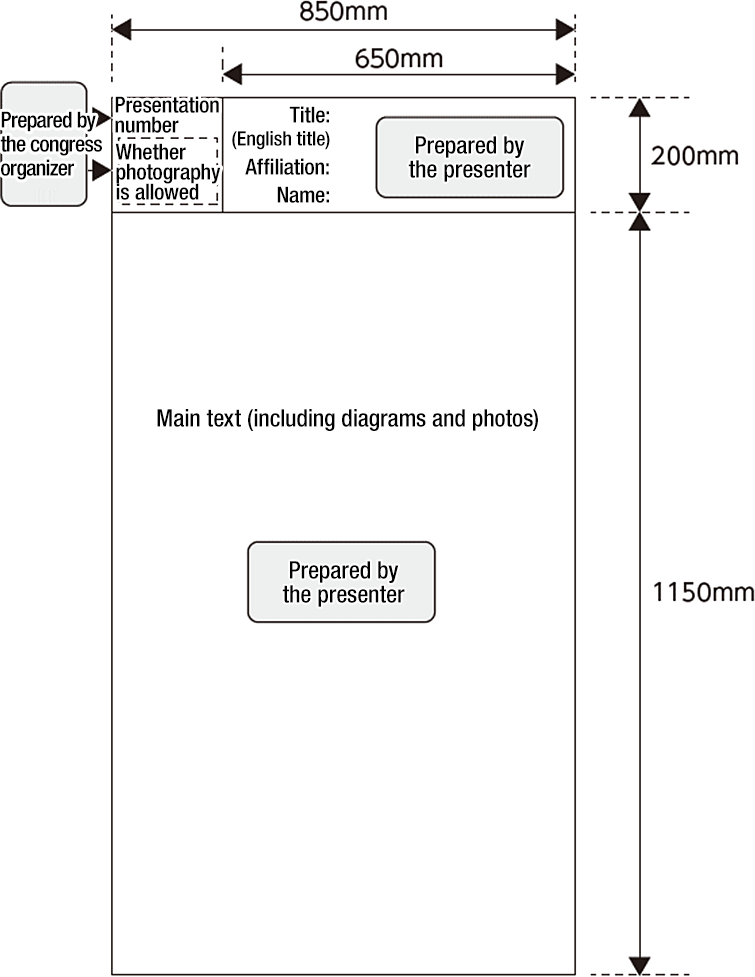
1) What to submit (bring)
- * Content of the poster to be displayed on-site:
- Presentation content (including diagrams and photos, 1,150 mm height, 850 mm width)
Presentation title, affiliation, and name (200 mm height, 650 mm width)
2) Poster form
Please refer to the image on the right for the poster form and fill in the title, English title,
affiliation, name, and main text. Although there are no specific regulations regarding text size, font type,
or the number of diagrams, photos, and other images, please be sure to create your poster within the
specified size.
* For posters, it does not matter whether you create a single poster or multiple posters as long as they fit
within the specified dimensions.
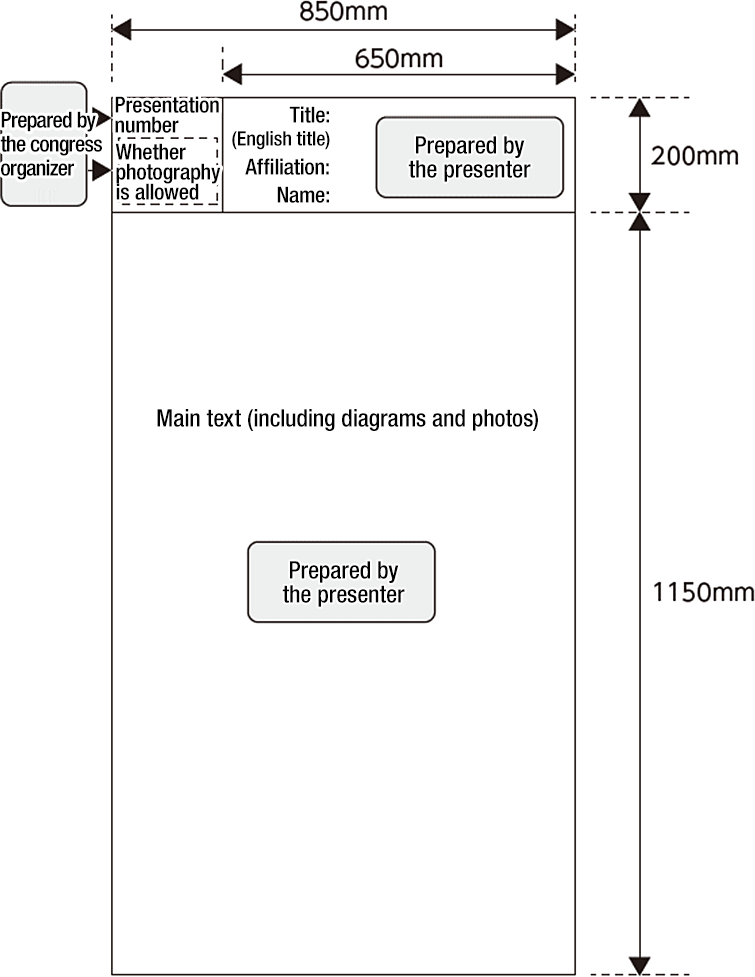
- * Registered content (abstract) cannot be modified or deleted after the abstract submission period. Similarly, PDF data cannot be modified or deleted after the submission deadline. If there are any changes in your affiliation or name (surname), you may simply indicate your updated affiliation and name (surname) on the slides used for your presentation.
